Getting Started
Embarking on your journey with the Polkadot Contract Wizard is straightforward. This section will guide you through the initial steps to ensure you're well-prepared to dive into the world of smart contracts.
Prerequisites
Before you begin, ensure you have the following:
Web Browser: PCW is accessible via web browsers. We recommend using the latest versions of Chrome, Firefox, or Safari for the best experience.
Polkadot-Compatible Wallet: To interact with the Polkadot ecosystem, you'll need a compatible wallet. For example we recomend Subwallet, Talisman or PolkadotJs browser extensions. but you can use the wallet you like. Here you can find an updated list of the officially supported wallets.
Installation and Setup
Setting Up Your Polkadot-Compatible Wallet:
- Install the wallet extension: Visit the official page of the selected wallet and follow the instructions to add the extension to your browser.
- Create/Import a Wallet: Once installed, you can either create a new wallet or import an existing one using your seed phrase. If you are not familiar, Here is a detailed explanation on how to create your first account in PolkadotJs, but there are alternatives depending on the wallet extension you've installed.
- Secure Your Wallet: Ensure you save and back up your seed phrase in a secure location. It's crucial for recovering your wallet if needed. Every person who can access your seed phrase, would be able to access the found in your wallet.
Accessing the Polkadot Contract Wizard:
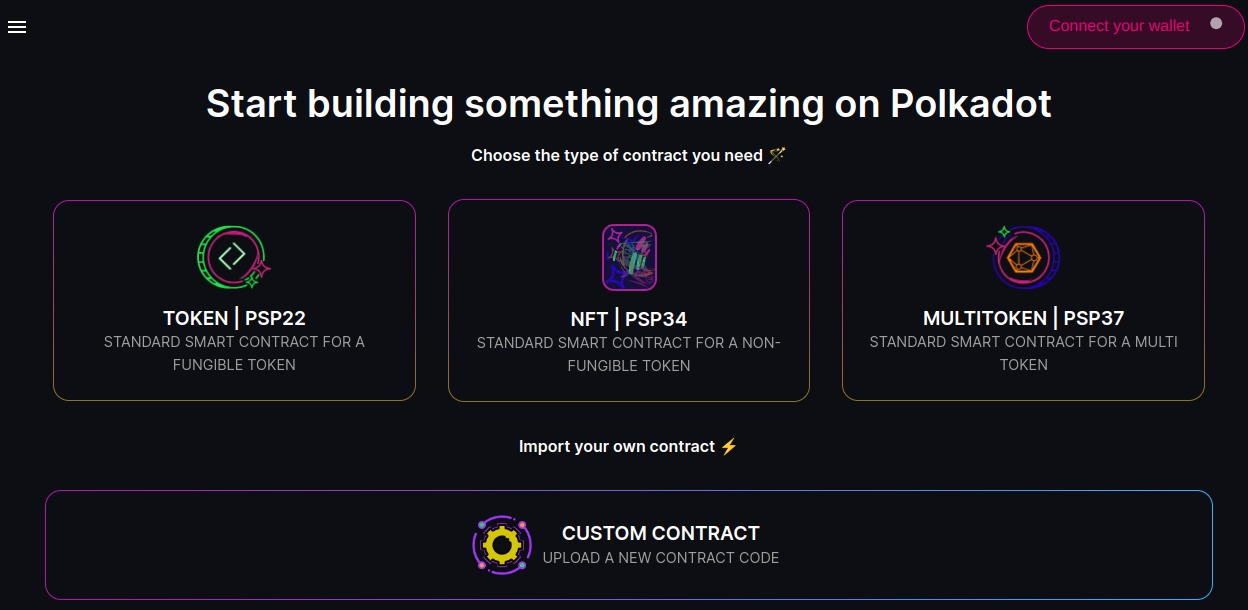
Navigate to PCW: Enter Polkadot Contract Wizard
(Optional) Bookmark for Easy Access: For frequent use, consider bookmarking the PCW page. This way, you can quickly return to it whenever needed.
Explore the Interface: Familiarize yourself with the layout. The user-friendly design ensures that all tools and options are easily accessible.
Funding Your Wallet for Contract Deployment
To deploy a contract, you'll need native tokens depending on the connected network:
Rococo: Requires ROC tokens. You can obtain ROC for testing purposes from the Rococo faucet.
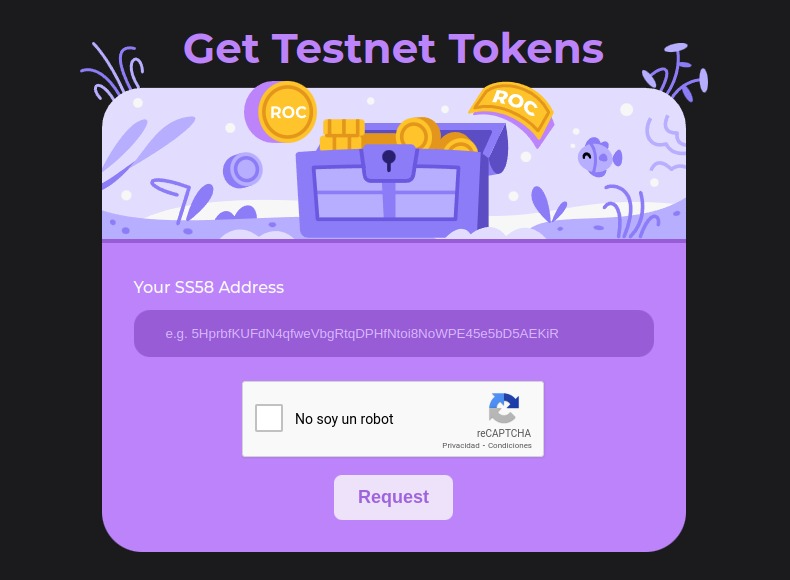
Shibuya: Requires SBY tokens. Acquire SBY for testing from the Shibuya faucet. To access the faucet visit the portal, and click on the Faucet button. You can find more information in the Astar documentation page